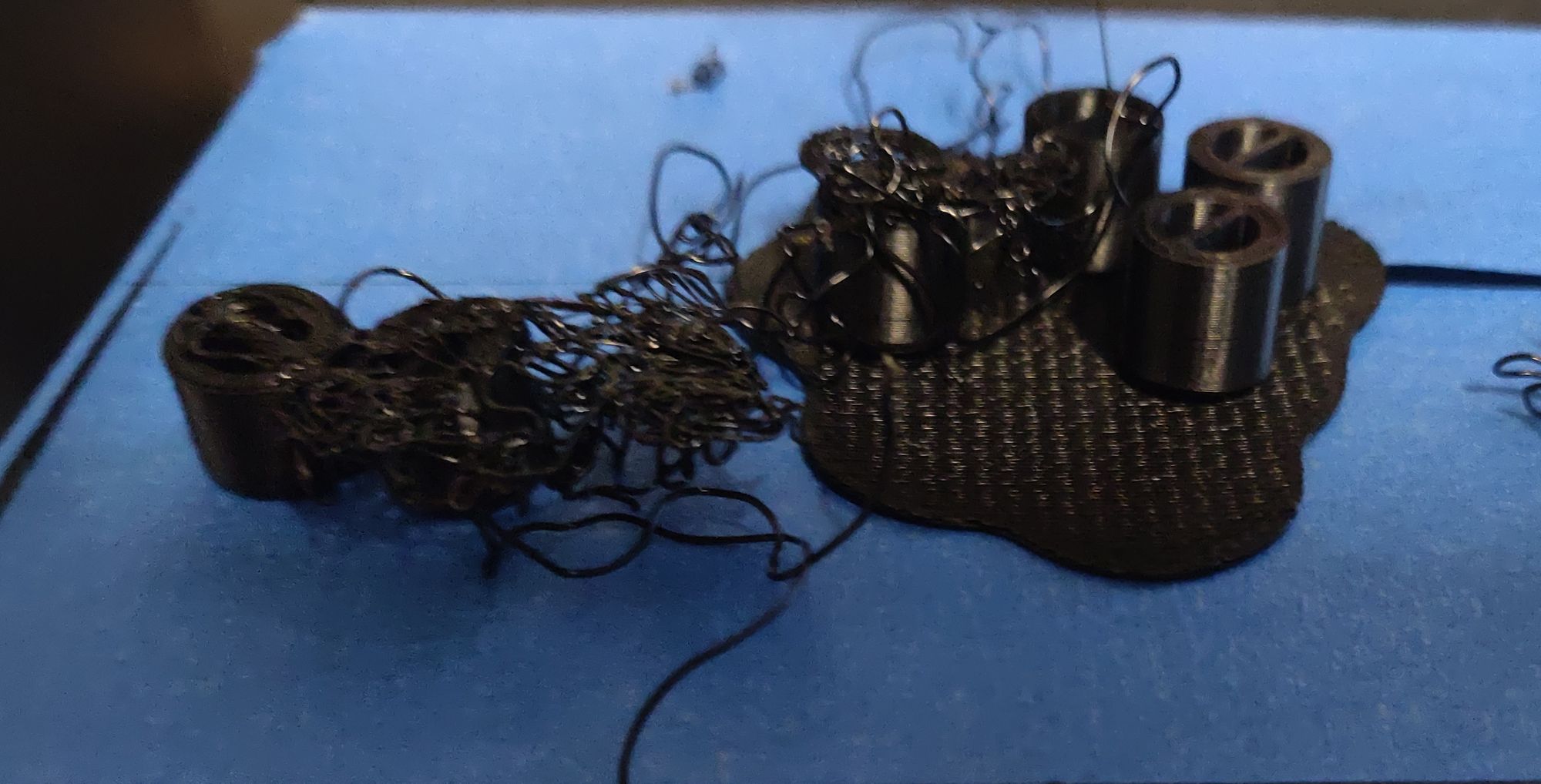App-Fueled Configuration
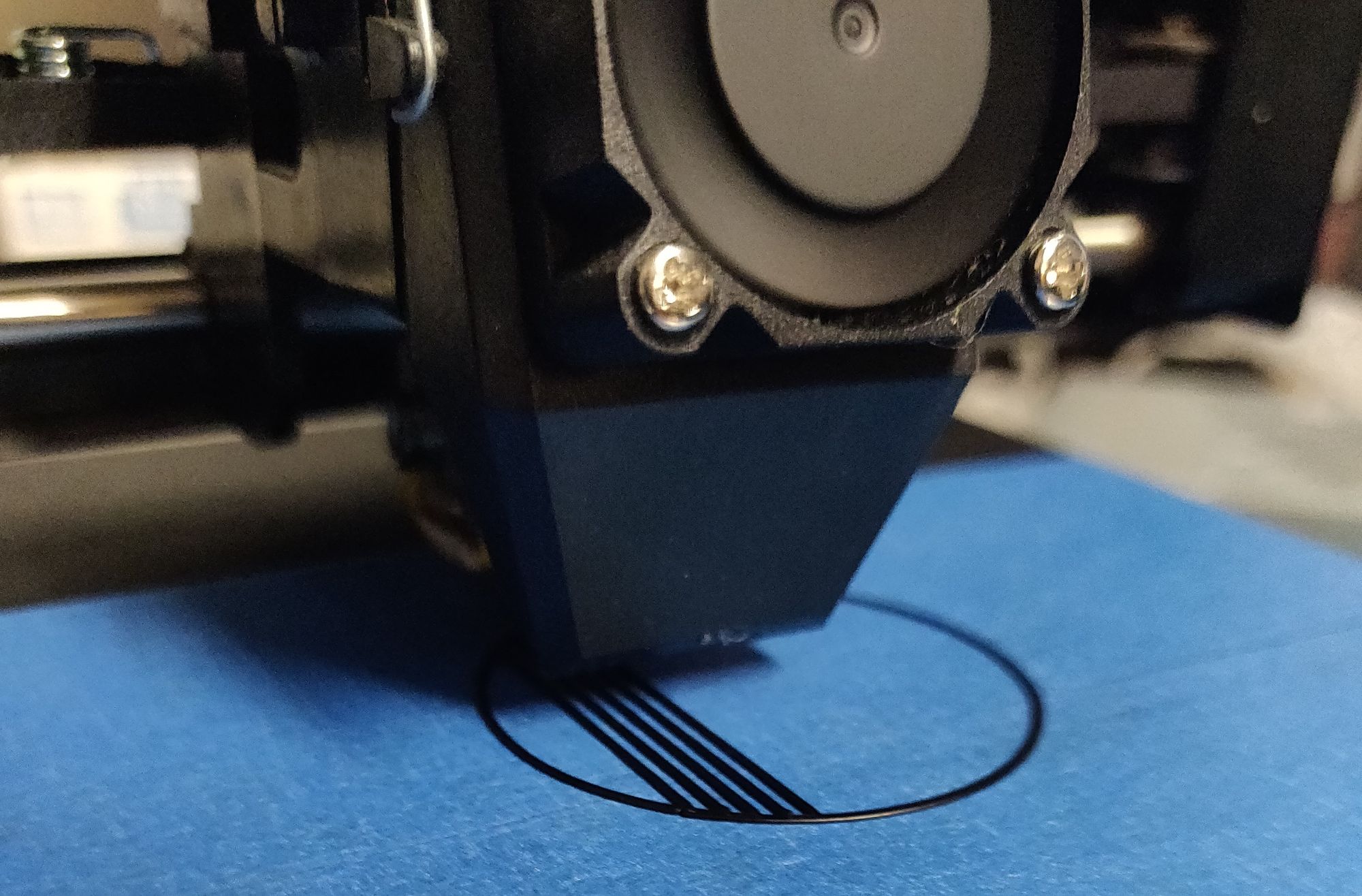
Lets talk about this trend that has been around for a few years. Configuring some physical object using an "app" on a phone or tablet.
Generally speaking it's pretty slick, and the whole process is pretty painless when it works. When it works. Unfortunately that's not always the case. For example:
- What about people who don't have such a device available at the moment?
- What do you do if you don't have internet and you need to download the app?
- What if the app doesn't work on my device?
- What if the app isn't available anymore?
It's the last point that has caused this tirade, focused on Monoprice's MP Select Mini 3D Printer V2. A printer that I happen to own.
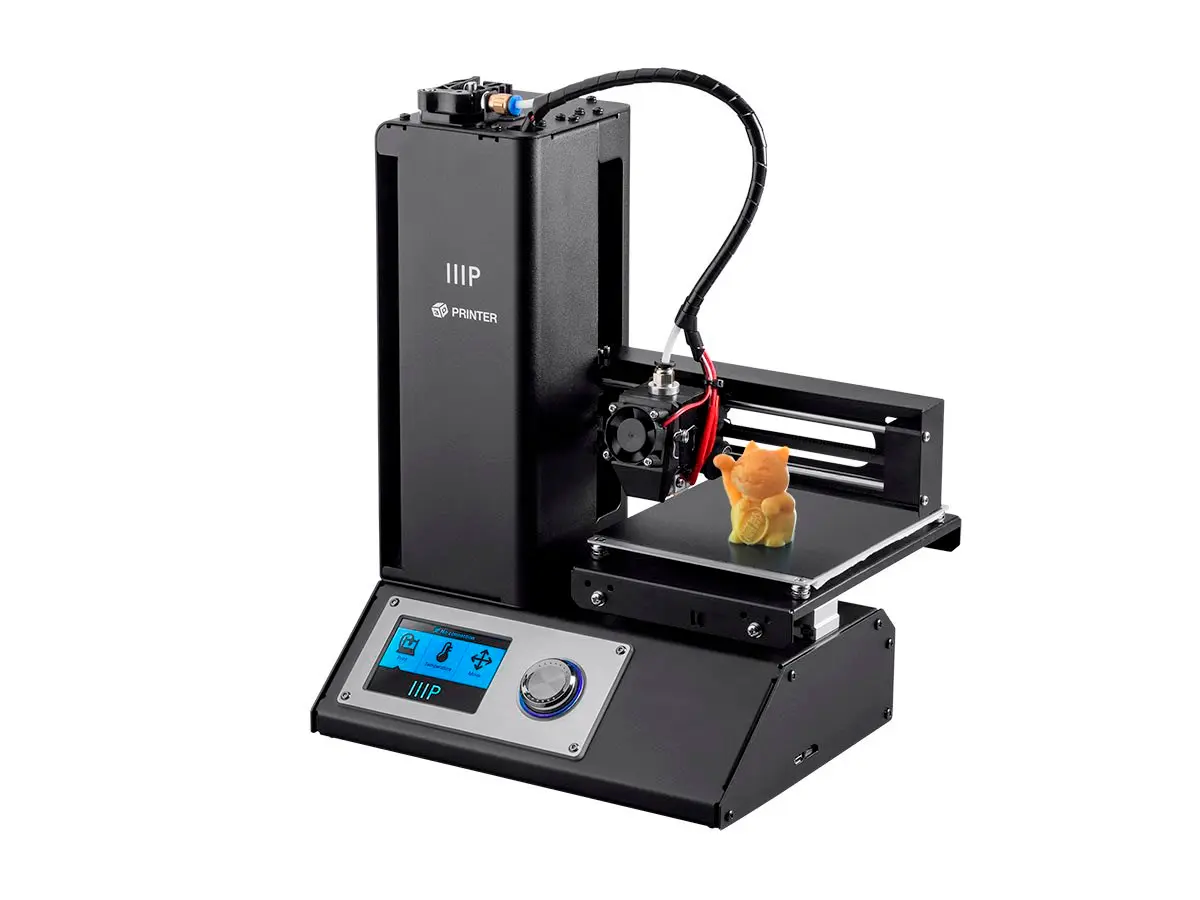
Now without diving into the whole 3D printing adventure, in order to print objects out of Acrylonitrile Butadiene Styrene (ABS for short) you need to be able to hit much higher temperatures than the more common starter material, Polylactic Acid (PLA). Unfortunately when it comes to the heated build surface on the Select Mini there's a lot left to be desired. The printer itself will only let you set the desired temperature up to 60 degrees which isn't ideal. However, for whatever reason if you connect to the printer wirelessly you can set the target temperature up to 85.
Perhaps there's other options jailed away for use with a USB connection, I don't particularly care to find out or understand the design here. I just want to print things with ABS.
So we need to access it over the network - that should be simple, we have a network, we have the printer, and we have a computer to control it from. Unfortunately there's no "settings" menu on the printer, so we'll have to turn to the user manual to figure out how to get that set up. Let me share the first step with you:
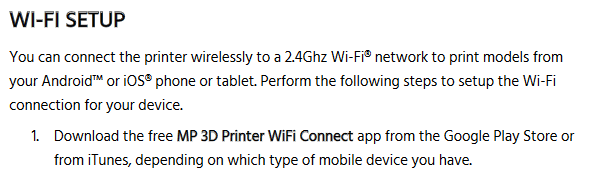
And now, let me show you the problem:
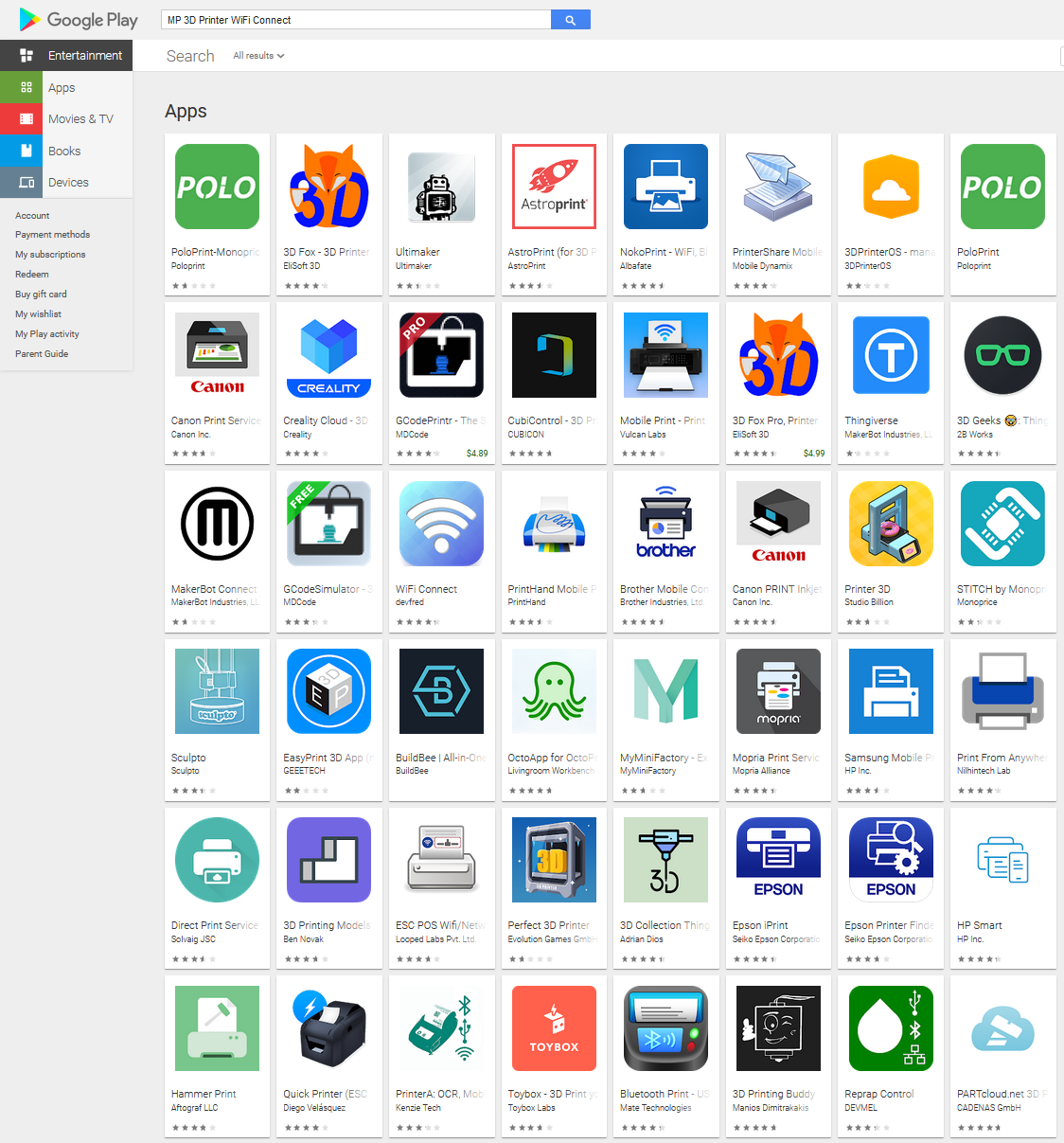
There are people in the world that would stop at this stage and either return the printer, or buy a new one. (Which did cross my mind! Alas this turned out to not be a strong enough excuse for a new printer.) To some extent I can understand a long forgotten product from a closed down company no longer being available as the iOS and Android environments continue to change and grow. Surely this is just a case of a printer being past it's expiration date, right?
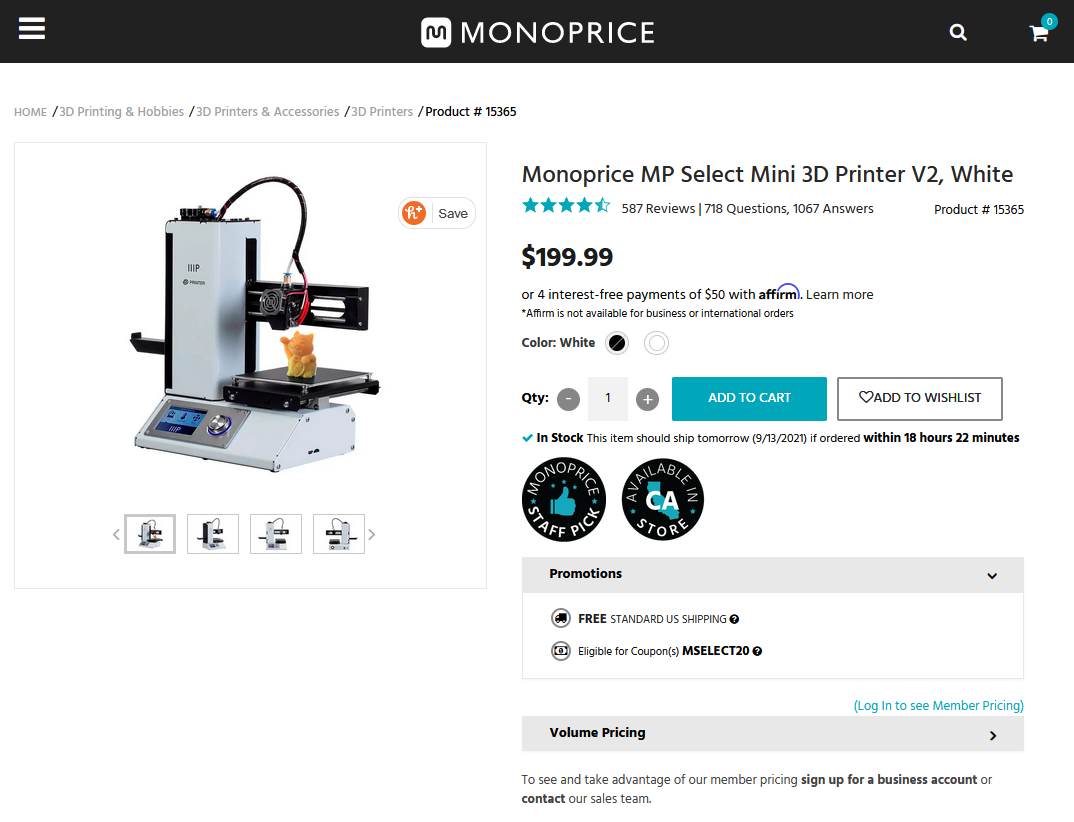
Nope, Monoprice themselves still sell it (albeit in white, the black unit I have is listed as out of stock). It's also available on Amazon at the time I'm writing this, and probably other retailers/resellers as well. Monoprice does list it as being discontinued in the Amazon description, but there's no mention that I see of it in a quick glance at the Monoprice website. Aside from some missing pieces of information that are referenced there isn't anything to suggest this isn't a well supported product.
Despite that I'm starting to get the feeling it isn't.
After a few searches for WiFi-related issues and a bit of reading, I stumbled upon the holy grail MP Select Mini 3D Printer V2 information. https://mpselectmini.com/ . I don't know who is responsible for this or who maintains this information (I've gone through this adventure today, and am sitting down to write about it while [spoilers!] the printer is now back up and running), but holy hell are they providing every bit of information that Monoprice should be. I know the 3D printing community has always been strong for collaborating and sharing information, but this level of organization and dedication to information specific to a single machine is incredible.
Turns out the WiFi in the printer is provided by an ESP8266, which is a fairly common WiFi module meant for use in IoT devices, and is quite easy to reprogram using a generic application on a phone or tablet.
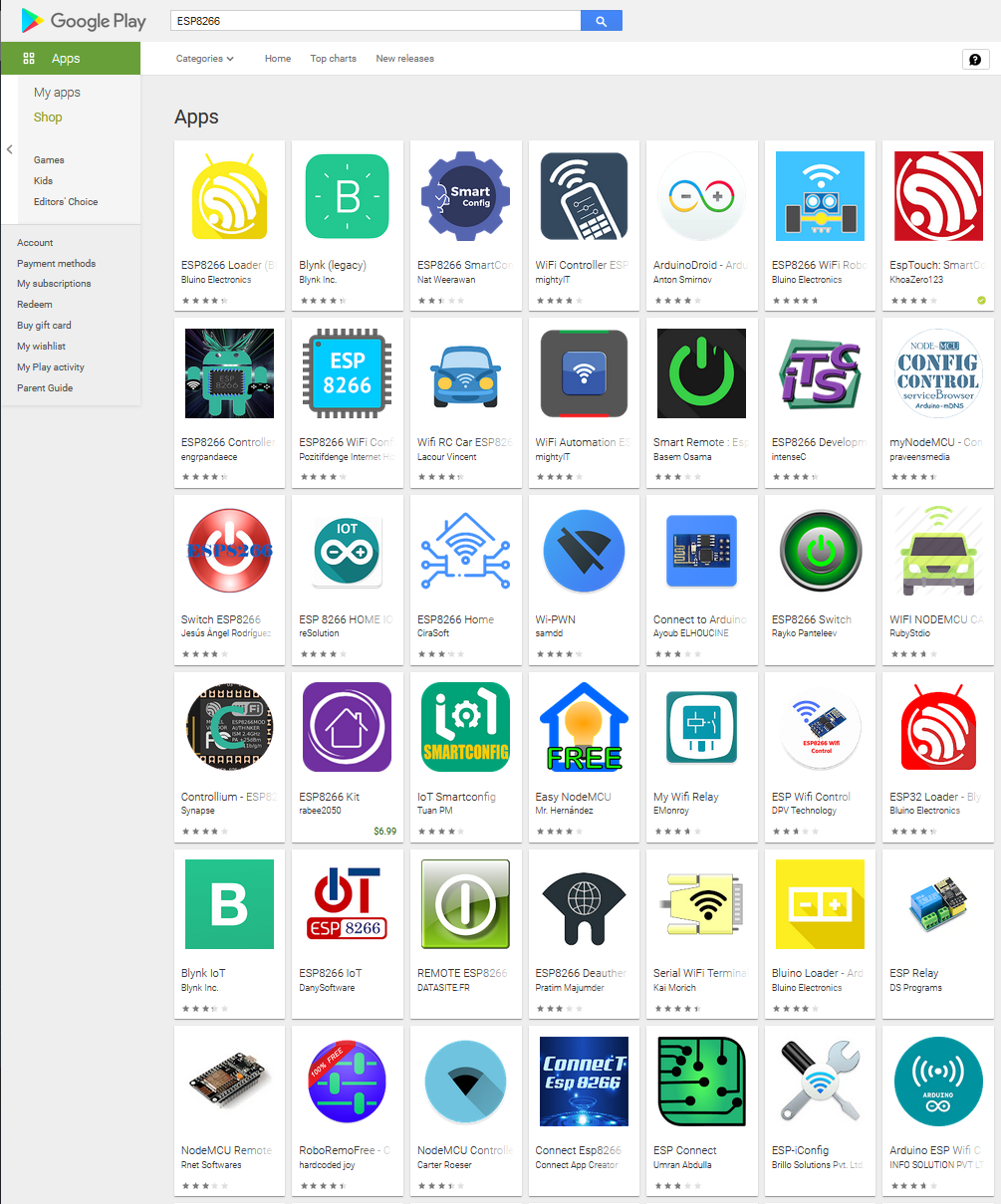
Putting the printer into "Smart config" mode (which I had accidently gotten into previously while searching for the presence of a hidden settings menu) via the instructions on https://mpselectmini.com flashed the updated networking information over and away we went, printing things in ABS!
Although this is written as a big rant targeting Monoprice, they are far from the only company guilty of "killing off" a product by dropping support for an app used to configure or control hardware. As the explosion of IoT devices continues to happen I suspect we'll see more and more of these "dead" devices turn up, and equally dedicated or creative solutions to extend their lifetime beyond the wishes of their creators. Open source firmwares, "rooting" devices, and creative workarounds are here to stay, and the people behind these endeavours have a lot to be thanked for their tireless work.
As for the printer itself, surely that's to be the last of the printing issues moving forward, right?