eBay Lottery - Pokemon Crystal
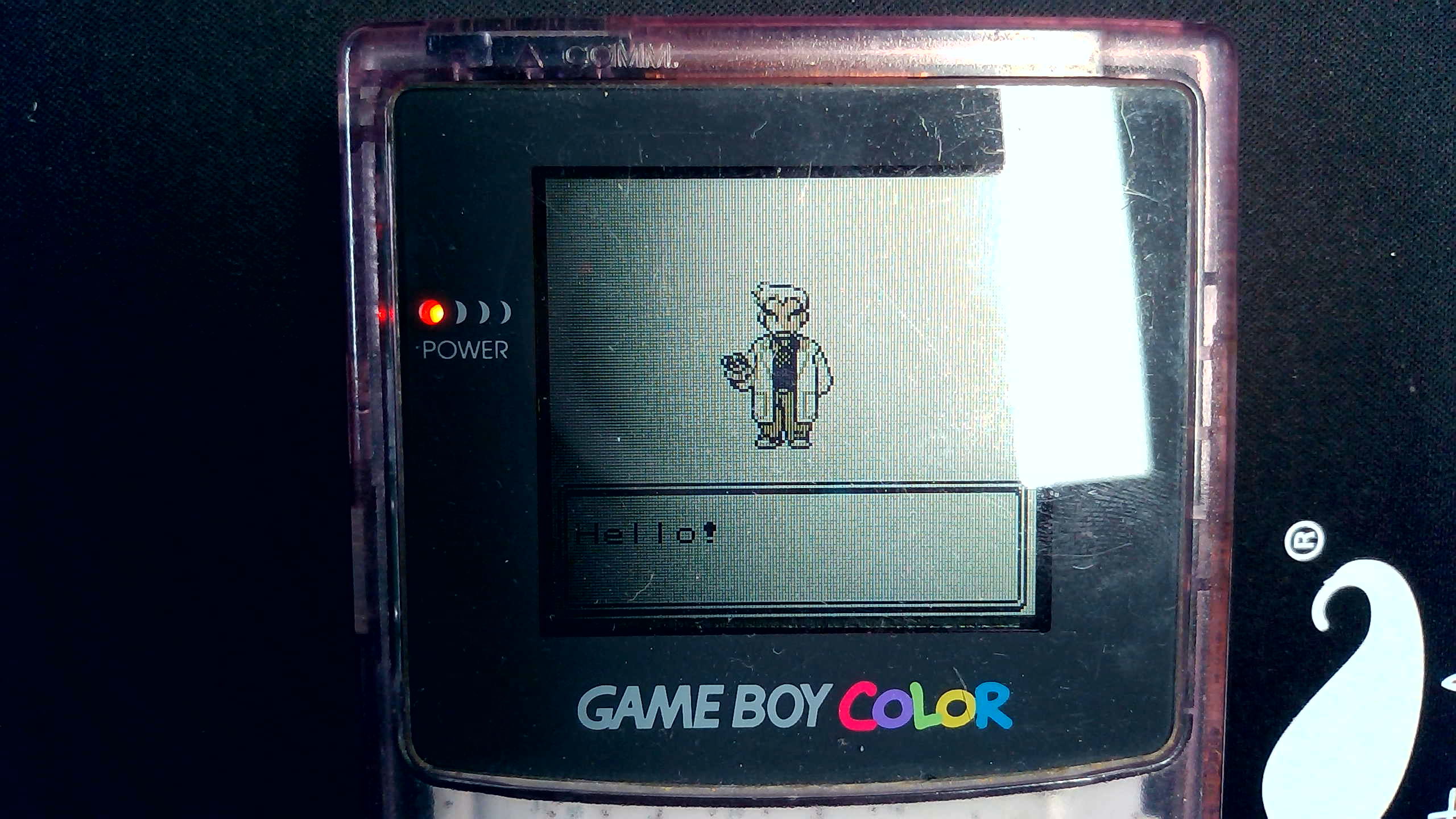
In January, I came across an eBay lot for a single Game Boy Color game, Pokemon Crystal. The listing has since been removed from eBay entirely and I can no longer view the description (not the first time this has come back to bite me), but to the best of my memory the description read similarly to:
One copy of Pokemon Crystal, sold as is. The game works, but the save functionality does not. The battery has been replaced with a new one and the save function is still not functional. Sold with no further testing.
No returns are accepted for this item.
Item is sold as it.
And indeed, looking at the cartridge itself the battery has been replaced:

Full disclaimer, I have never done one of these battery replacements before, and who knows what else is wrong inside if not the battery. I have also done no testing on this item, so who knows what I am about to get into.
First things first, let me confirm the saving problem.
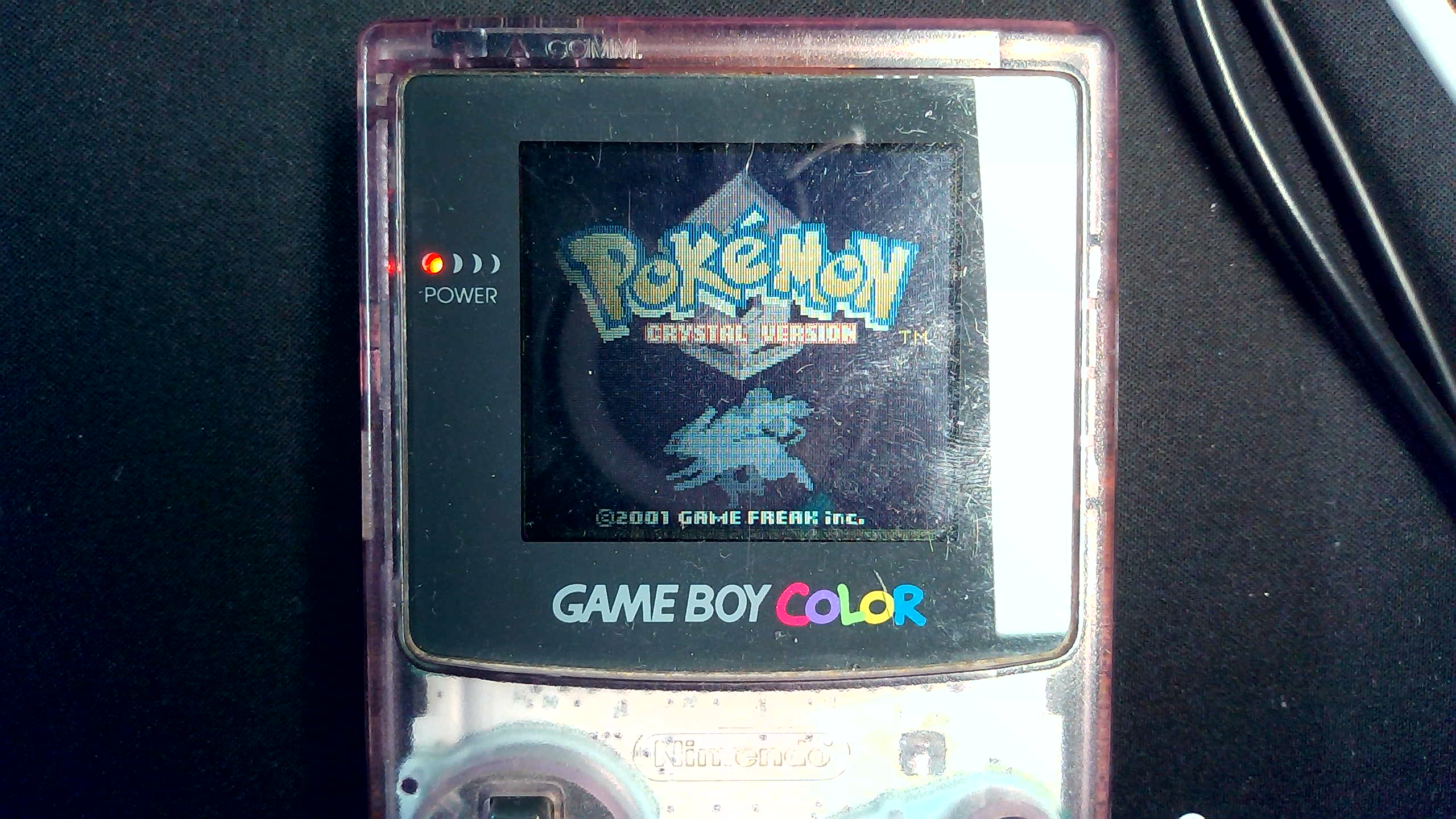


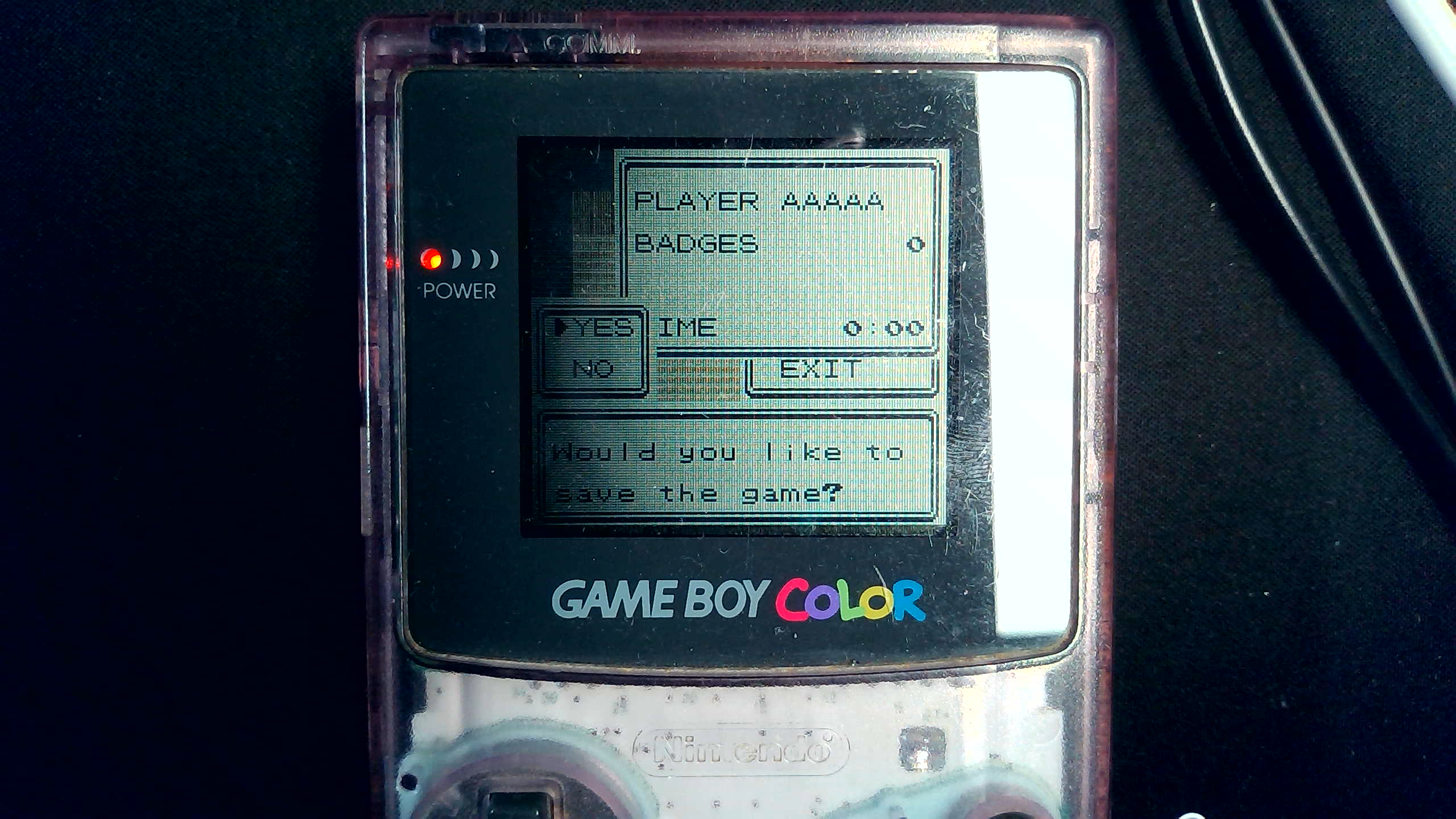
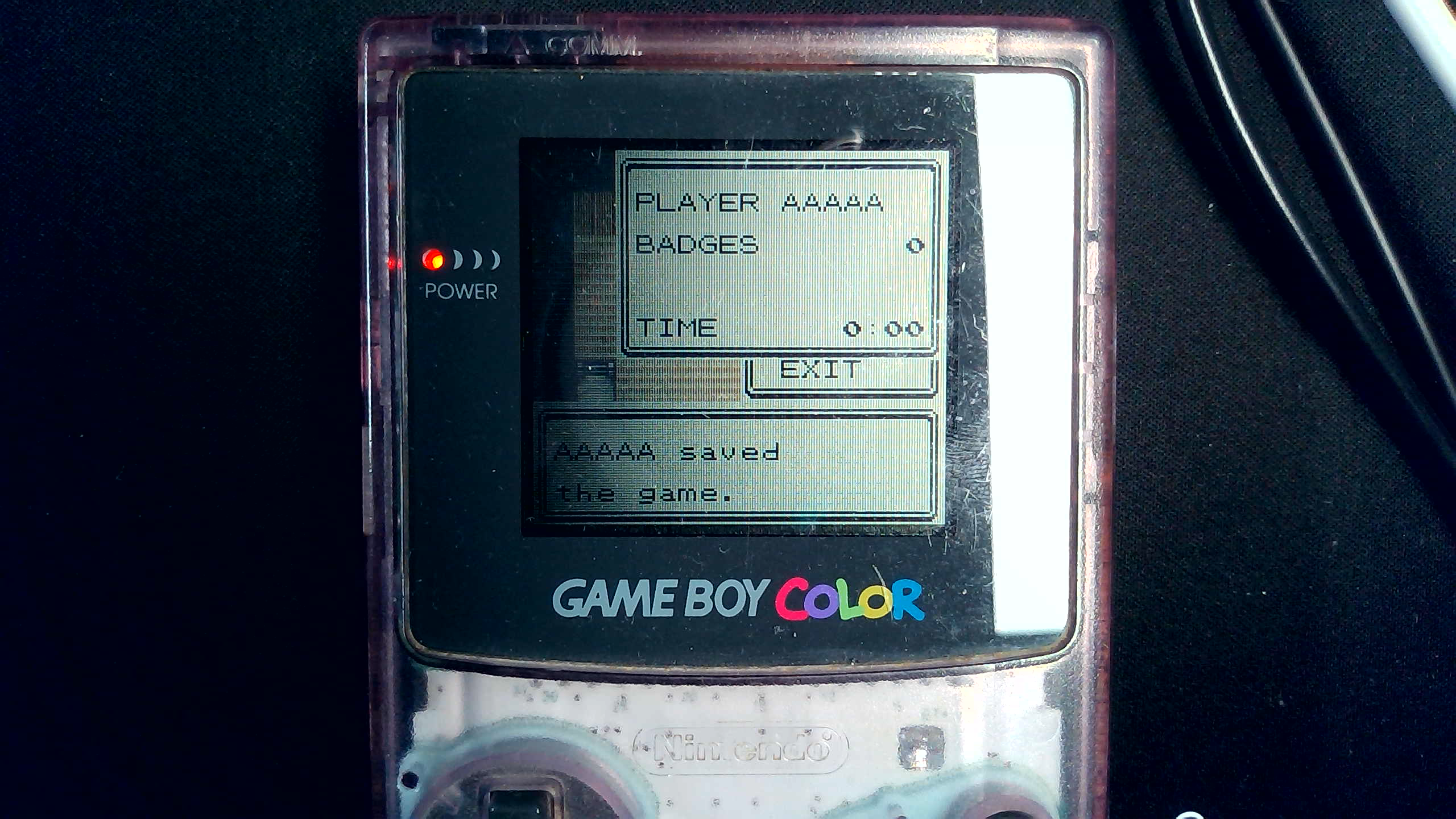

So the save does not persist through a restart, which is typically a battery issue. Time to open the cartridge up and see what is inside, you never know what a previous owner has done.

Followed by a slightly more zoomed in look:
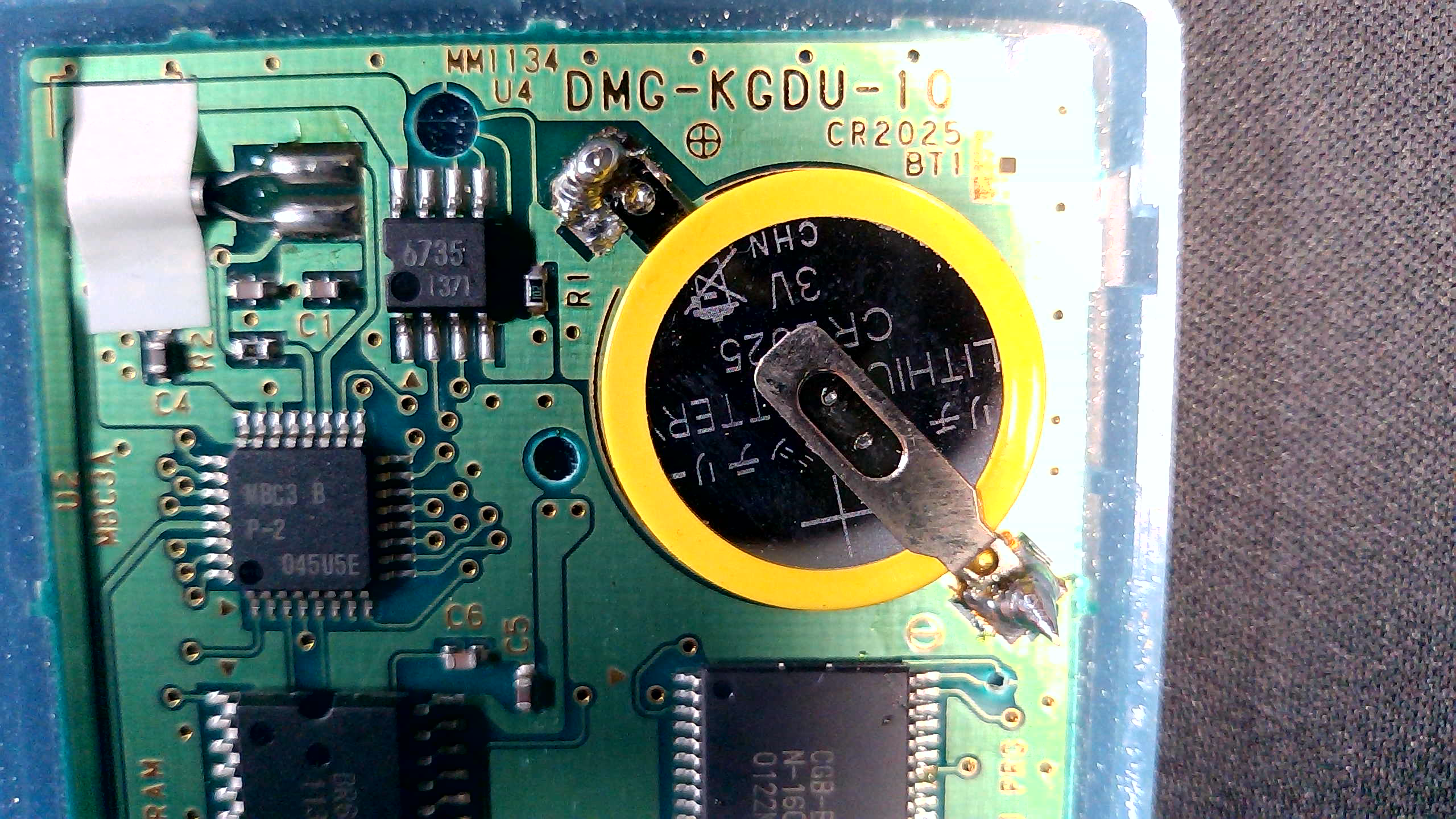
Nothing is visibly broken, so that is a good sign.
To put things lightly, I do not proclaim myself to be any bit gifted with a soldering iron. However, I do know that you are not supposed to be able to impale yourself on a soldered joint. From the side:

That does not look proper. Regardless of whether the battery is a problem or not, I am going to remove it because I do not want to look at that, and even if there was another problem that was found and fixed I would not keep it in that condition.
One attack with a soldering iron and some wick later:

Battery removed. At this point I would throw a new battery in there and carry on, but curiosity has the better of me.
The previous seller said:
The battery has been replaced with a new one and the save function is still not functional.
One thing to note though, is to never trust a seller's description on a used/broken item. Yes the battery has been replaced, and it probably was with a battery that had never been used before. Did the seller think to test the battery before soldering it in?
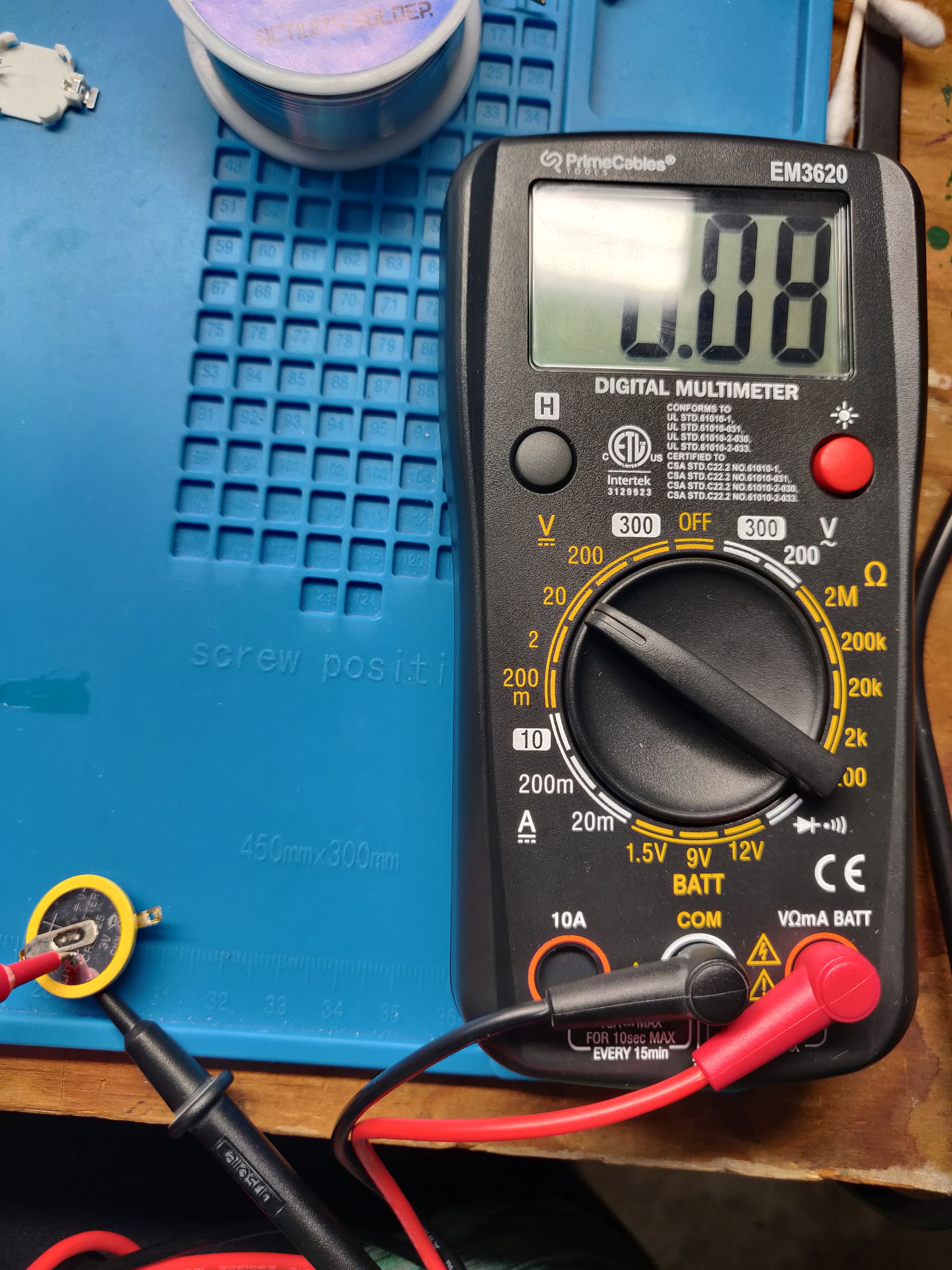
Evidently, it does not look like they did. This battery is not guaranteed to be the only problem, but it is certainly going to be the first problem I tackle.
Now I do not have a collection of these batteries on hand, but what I do have is a converting bracket/socket that allows for using CR1616 batteries instead (which are typically found on Game Boy Advance games). I also have a couple CR1616 batteries from Amazon to use here.
First though I want to test the new battery even though I am not soldering it in place, and avoid the embarrassment of making the same mistake:

With the battery proven to be in a good state, time to grab a converting socket/bracket and get to work.

I have never installed one of these before, but it is just two solder mounts. Surely there is no way that I can screw that up, right?
Update: I screwed it up.

Looks like the base flexes a bit when you put the battery in, which makes sense in retrospect. the correct thing to do probably would have been to solder one side, insert the battery, then solder the other side. Oh well, redoing a solder connection is not a difficult task.
With the solder redone and the bracket slightly more in the correct shape (I think trying to get the battery in the first time bent it a bit), a final test to make sure everything is good:
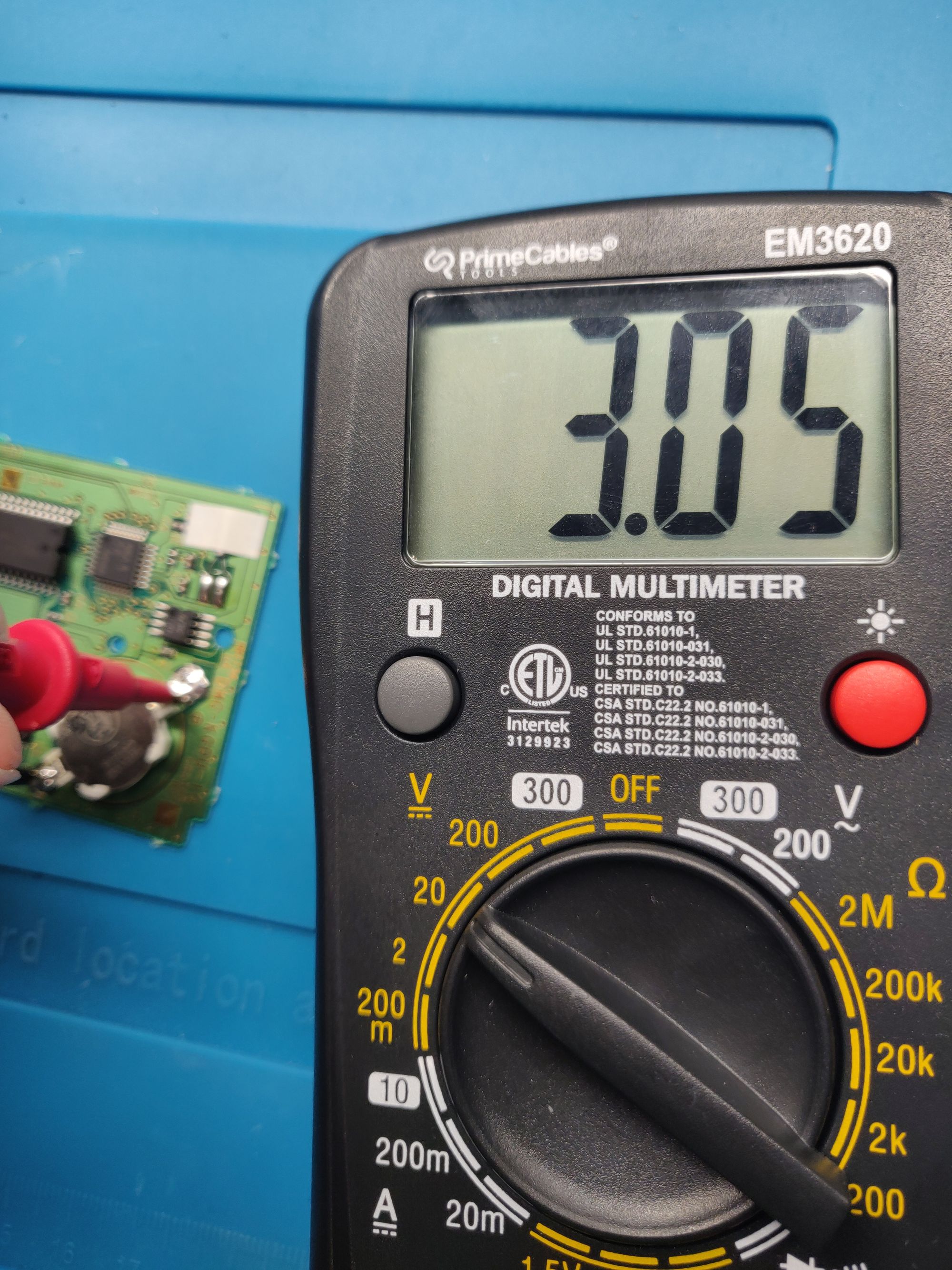
That is a working battery as tested from the socket. Time to bring it back inside and give the saving process another test to see where I go from here.
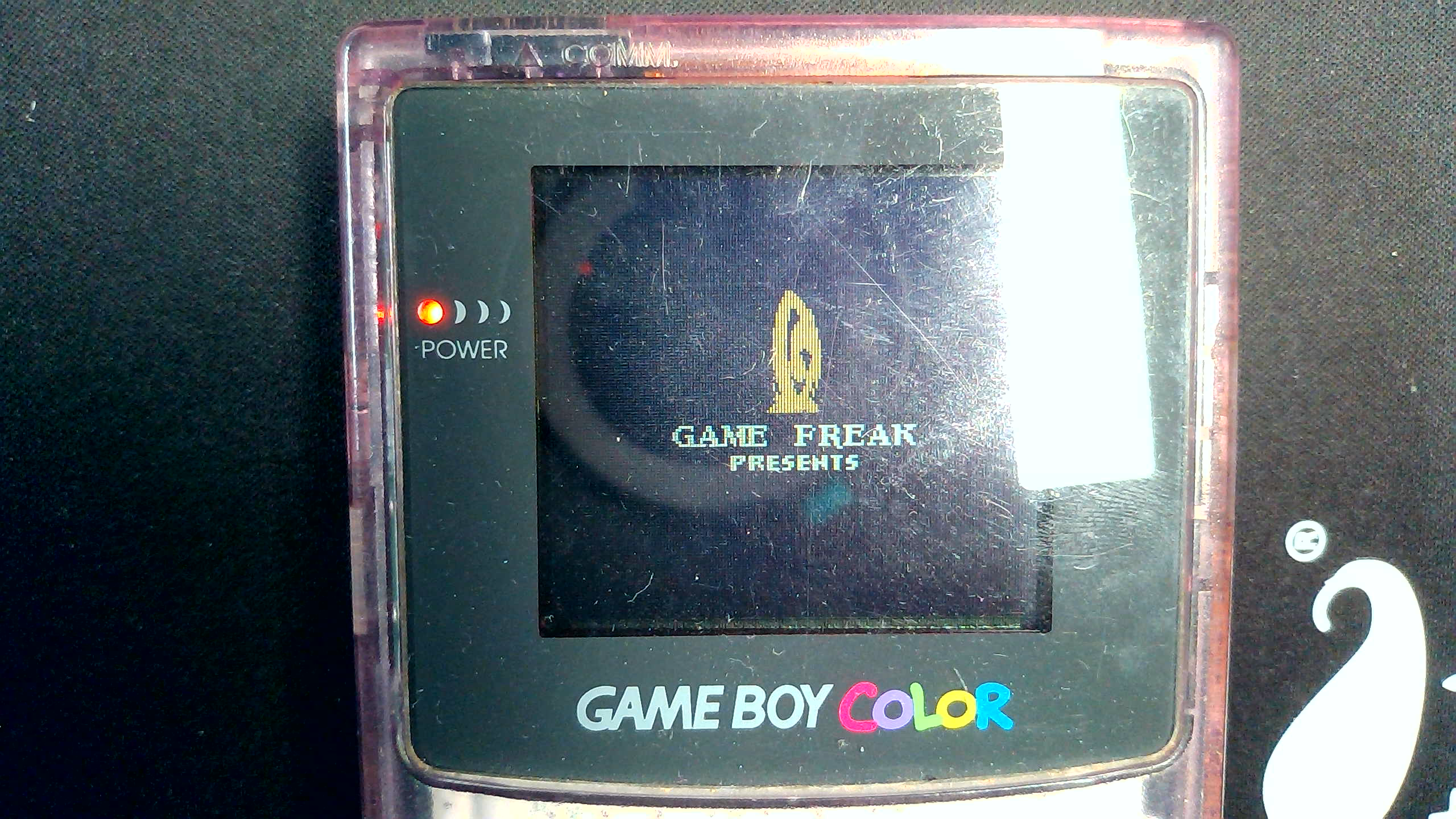
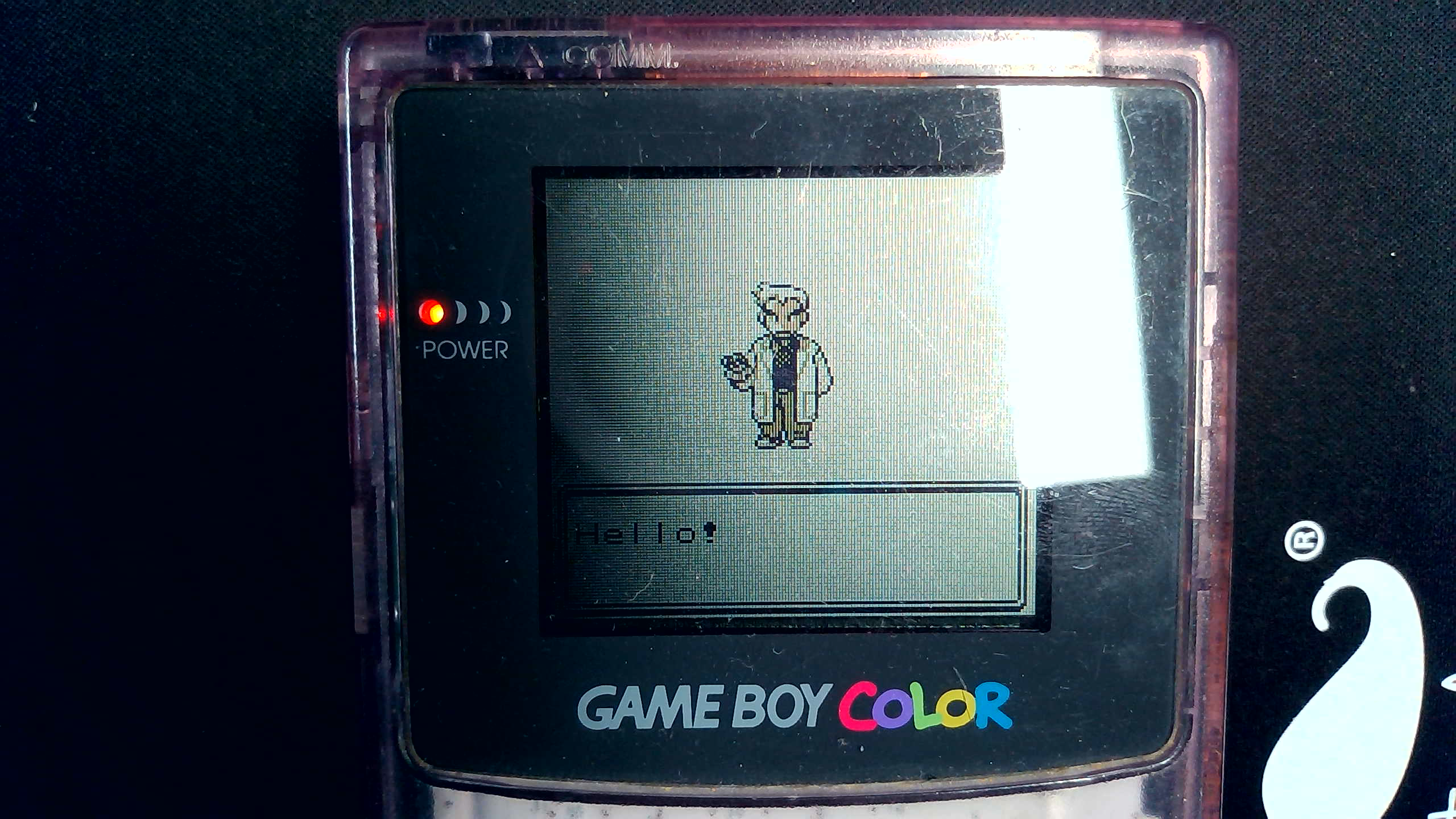
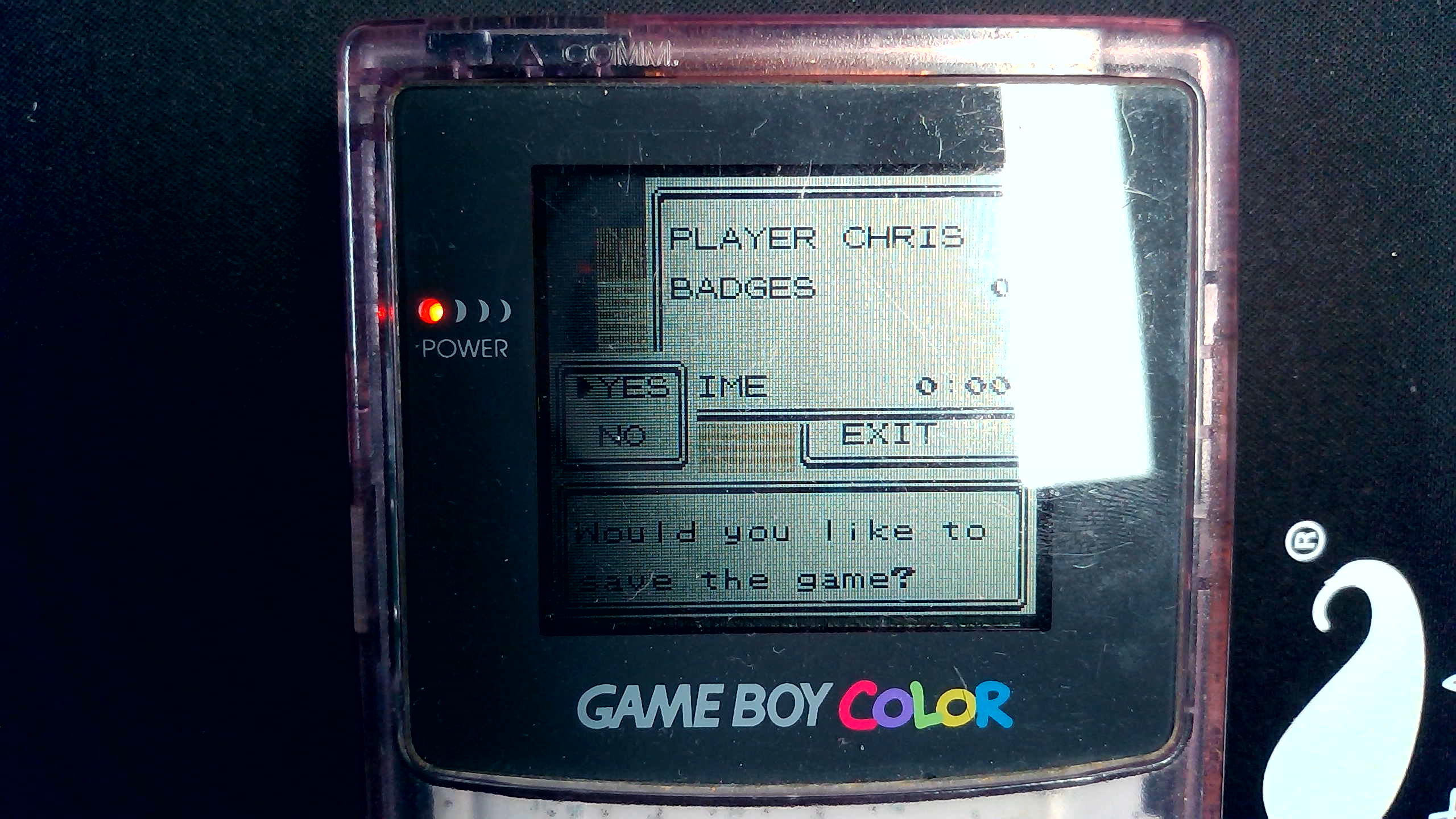
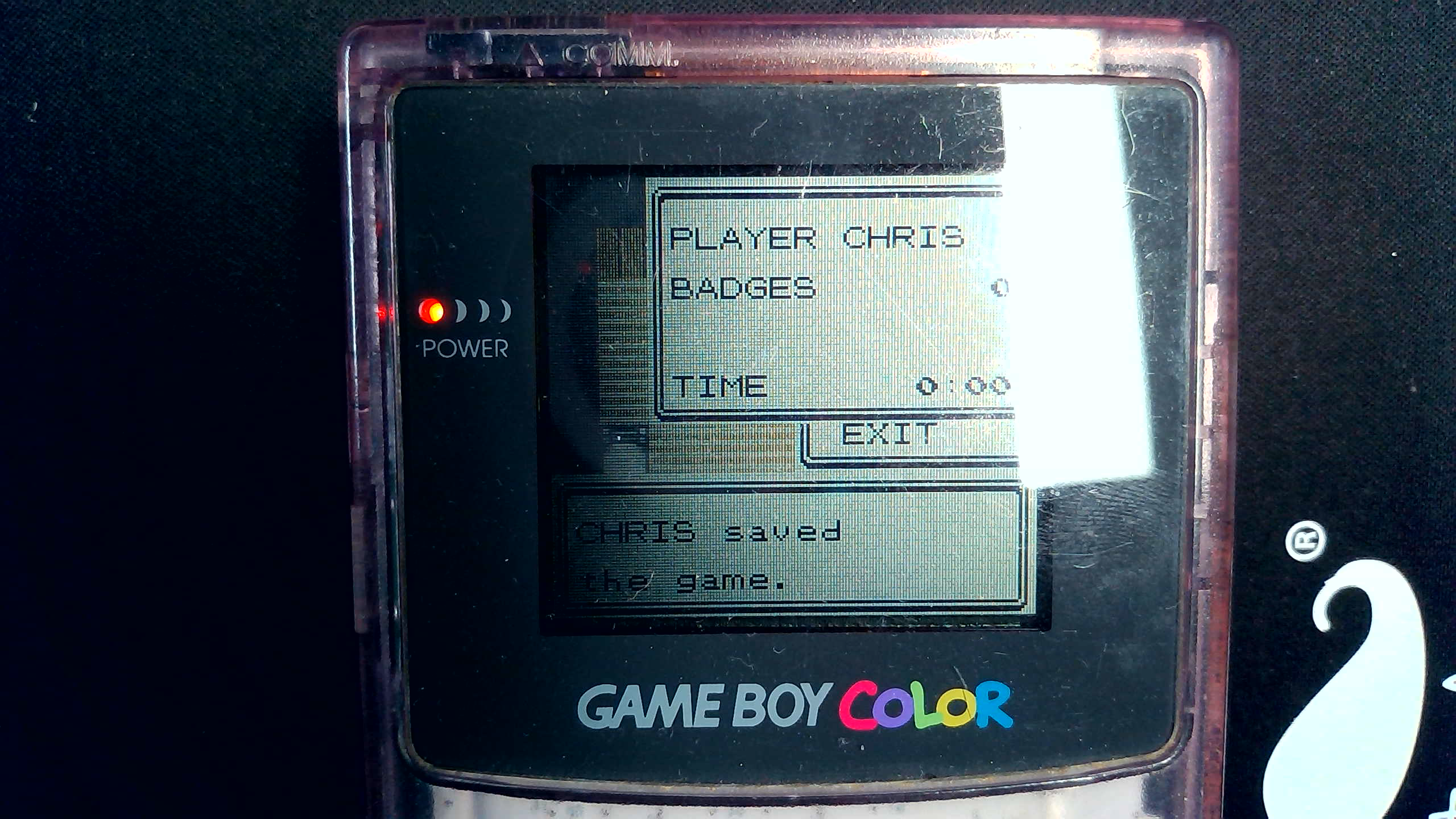
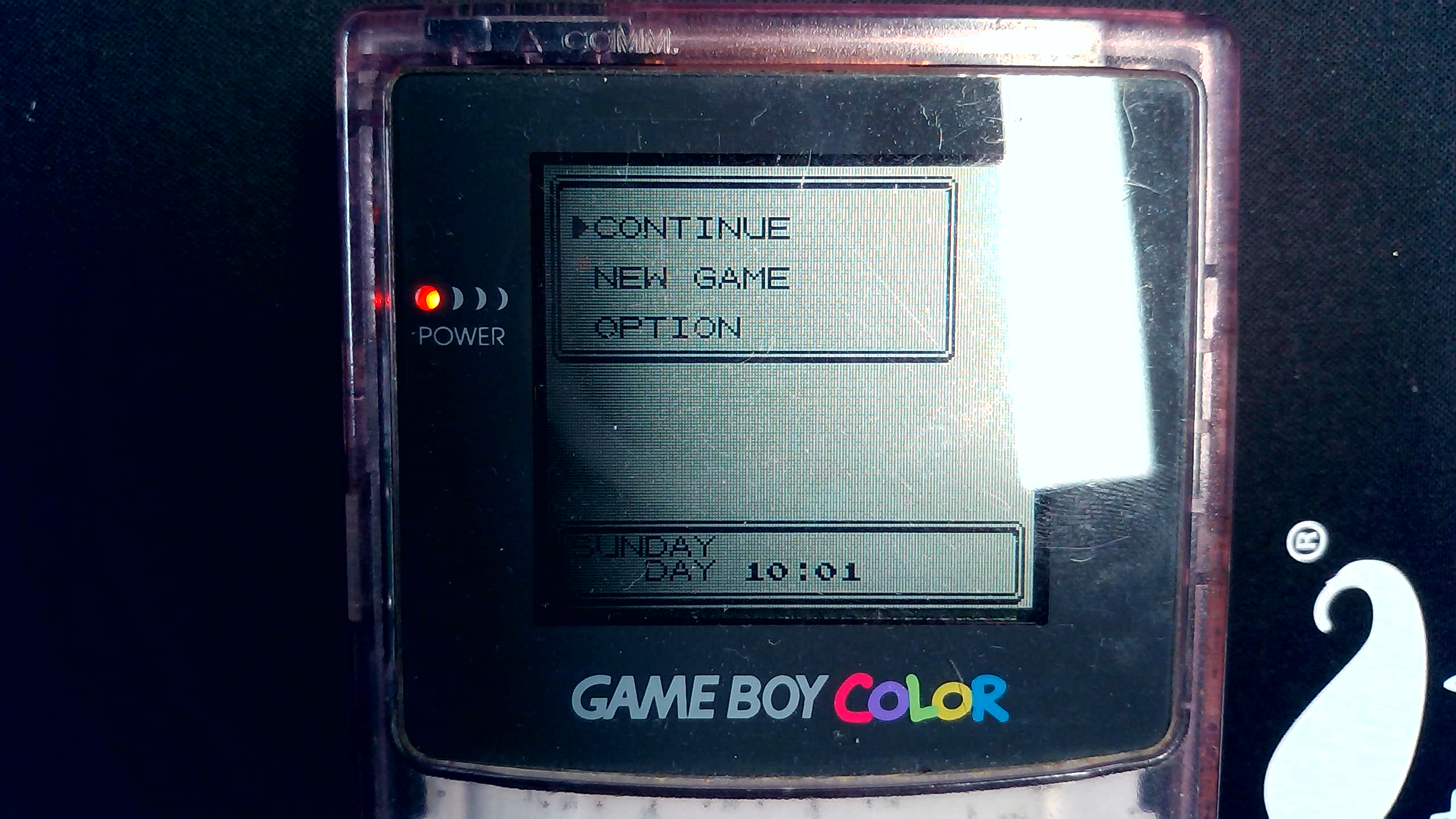
That, is a working copy of Pokemon Crystal with a functional battery. The battery looks to have been the only issue after all.
So with that, the item is fixed and fully functional. The battery is now replaceable without needing to solder (although the act of replacing the battery will cause any existing save to be lost). Certainly a much easier fix than I was anticipating, but still the first of this type that I have done. There is nothing incredibly challenging here as long as you avoid accidentally stabbing the battery with the hot end of your soldering iron.
Since I was critical of the original owner's soldering work, it is only fair to include the end result of my own.

Certainly a good result for an eBay purchase with an "unknown" problem from what appears to be a technical owner.