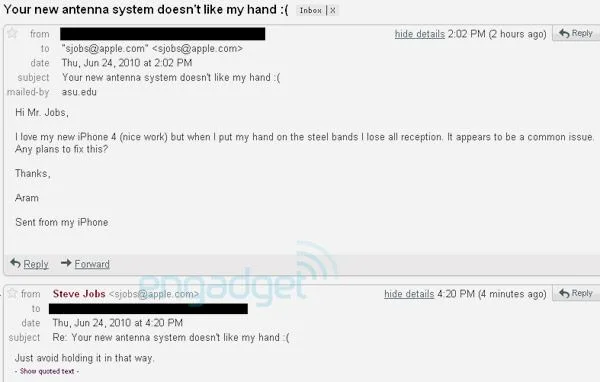Personal Introduction to Mac OS
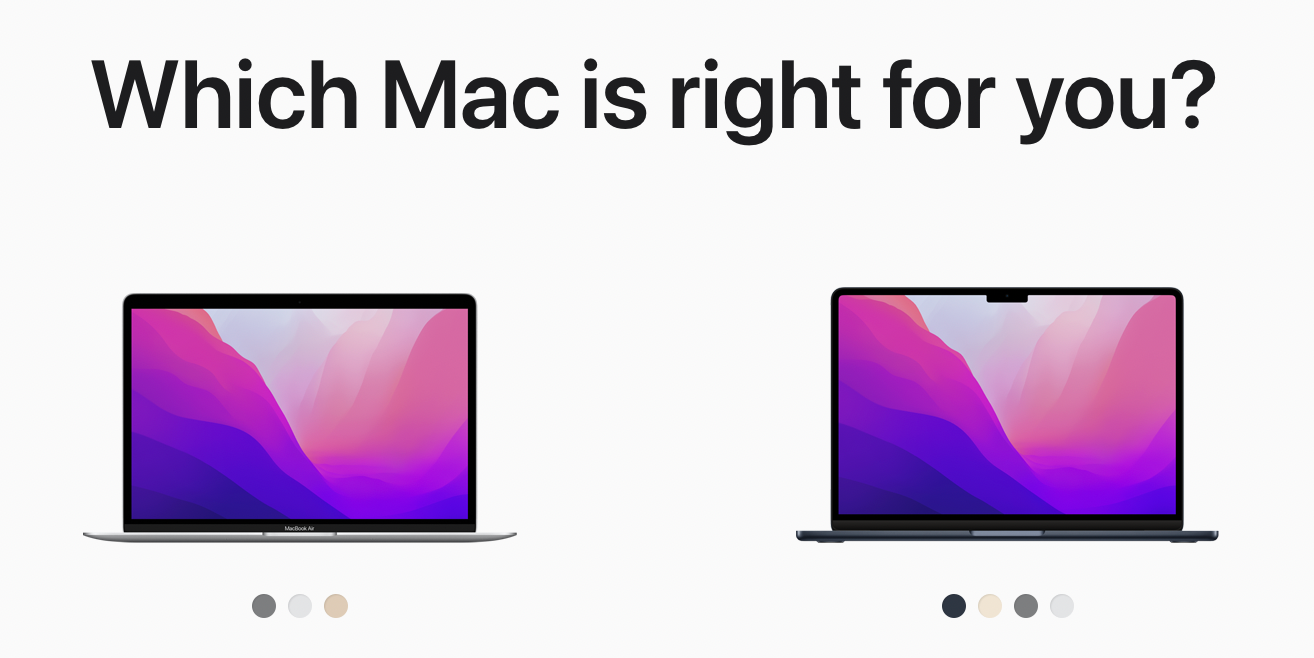
After reading all the M1 hype, getting ready to buy an M2 device, and then turning my nose up at the increased prices for base models, I've finally taken the plunge head first into the world of Mac OS. It's been 13 years since I last owned a new Apple-made computing device (a 2nd-generation iPod Touch) and even longer since I've regularly used an Apple computer on the regular. So this is going to be a long list of complaints/missing comforts that I can't find an immediate replacement for as I try and make this into a daily driver, and we will go from there to see how it evolves.
The Keyboard
First of all, know that I am not a fan of laptop keyboards. I say that, but this has all been written on the MacBook Air's laptop keyboard. In the eventual long-term home I suspect this is going to spend most of its time docked with a keyboard that I am more familiar with, but that is also going to have its own host of issues to deal with. As quick notes, if Apple made more than 1 keyboard across their different sized laptops I would never consider a keyboard that did not have a delete (not the mislabelled backspace Apple calls delete), home, and end physical key. Apple does not make more than one laptop keyboard despite their different sized chassis though, so here we are. Paying the Apple tax in dollars and convenience to play the ARM game.
The Fn key. First off, the Fn key is in the wrong place. It belongs on the right side of the space bar due to it's lack of common use. At first I thought bottom left on the keyboard was a weird place for it, because that's where I anchor myself to when I am pressing any kind of shortcut. Ctrl + c? Bottom left button, button naturally under my pointer finger. Ctrl +v? Same thing, one to the right. Thankfully Apple supports rebinding keys as a part of their OS settings, so swapping the Fn and the command key was quite easy. Plus, an extra key for shortcuts does not sound like a bad thing, right?
Well it does not sound like a bad thing, except the Fn key certainly is not going to be that. Trying to rebind a shortcut to Fn? Ding, does not work. Fn + another character? Ding. Anything to do with Fn in the shortcuts menu? Ding, Ding Ding, Ding. Press the Fn key anywhere outside of the Shortcuts window? Emojis. Seriously.
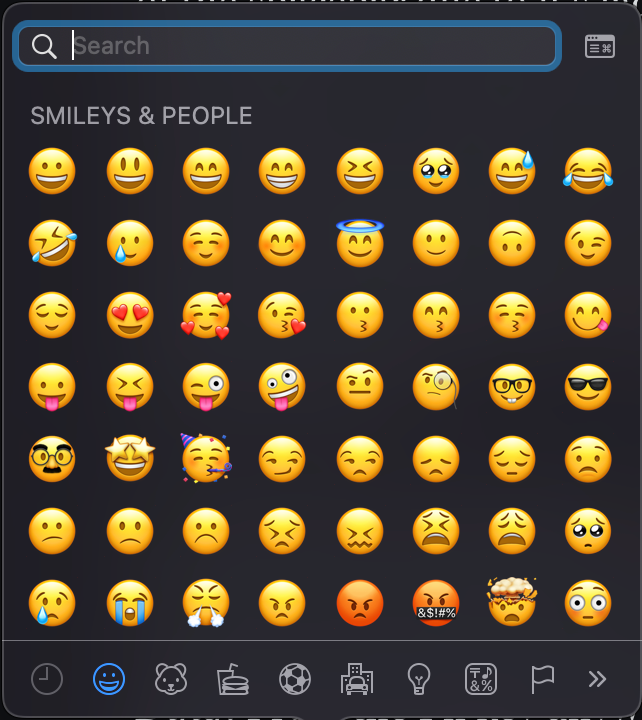
I see the appeal of having an emoji selector sometimes (Like when trying to find a specific emoji that Discord has made up a non-sensical name for, and not aliased into their search results), but in no world does it need to be bound to a single physical key. This is like having a dedicated "Facebook" button on your phone, just to launch the app, and nobody would ever want that.

So really there are two issues here, only one of which is directly related to the keyboard:
You can not rebind the Fn key in Shortcuts.
and,
The Fn ky has its own exclusive set of possible shortcuts, that you can not bind to any other key combinations.
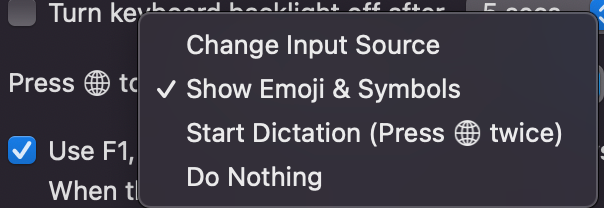
One thing that Apple does get right with the Fn key is the ability to toggle which function the function keys have be default and which require the Fn key to be held inside of the operating system, and not as a setting hidden in the BIOS or similar. Dell could close a lot of tickets in IT systems across the world by learning something here. Maybe it is a Windows limitation, I do not know enough to say.
In a perfect world the Fn key would be on the other side of the space bar. An acceptable alternative would be for it to be usable in shortcuts like every other key, and to not have its own exclusive list of possible shortcuts that can not be otherwise rebound.
Global Shortcuts
Speaking of shortcuts, why are shortcuts limited to things that appear in the menu of the active application, with the exception of Apple applications? Specifically, why can I not bind a shortcut to open a new finder window from anywhere? I spent so long looking for a way to manage this that Apple recognized my interest in shortcuts and started using it to market to me.
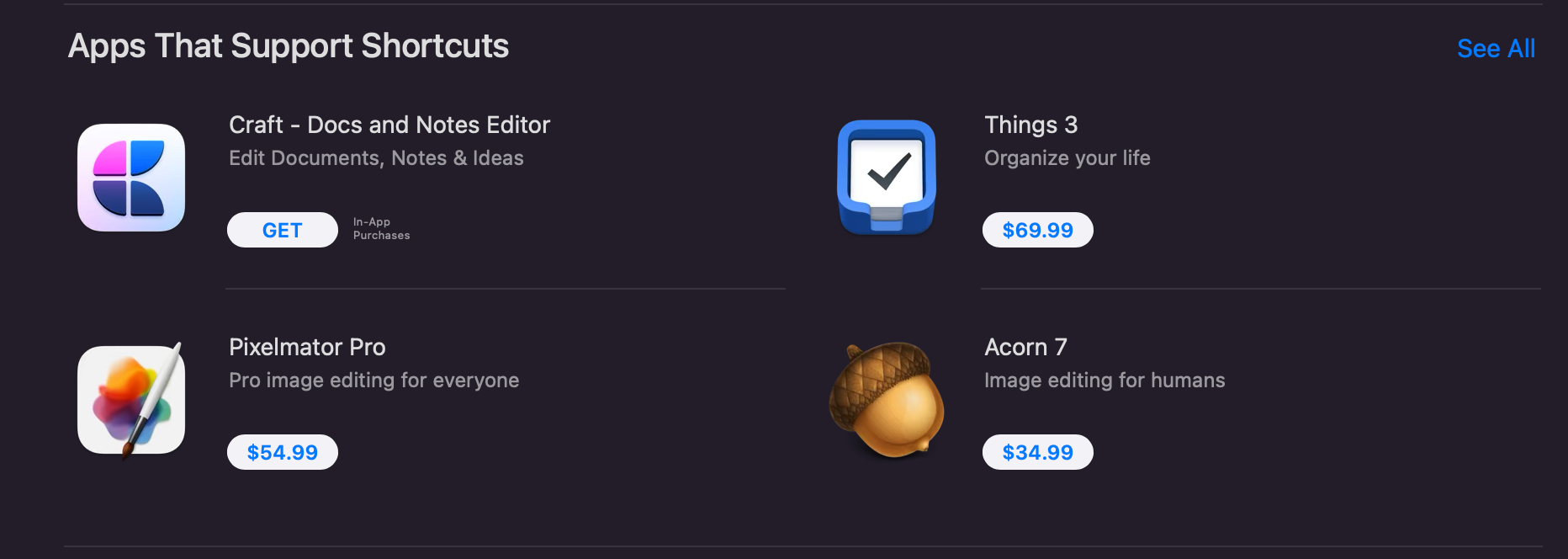
As an alternative solution, I have taken to using the "Show Finder search window" shortcut of Searchlight to get most of this functionality, which seams to always open to a default search of "This Mac".
Update: I found a solution by accident while searching for an unrelated problem.
Additionally, why are there not keybindings for items that are docked? Admittedly this sounds like it is a largely unused windows function (as I have blown the mind of multiple friends multiple times with this knowledge) but the ability to quickly launch or open the first 10 items bound to your taskbar in Windows with Win + [1-0] has been such a workflow optimization for me for years that this one sounds minor, but it is a pretty big deal. Granted I also do not have a replacement for this currently in Linux, but I like my odds of being able to replicate the functionality there a lot more.
The Safari Browser
New laptop with a new operating system, that clearly favours a built-in browser, I figured I would give it a try. It went something like this:
- Click the Safari icon.
- Press Ctrl + t to open a new tab.
- Start typing to search - Ding, Ding Ding, Ding.
- Press Ctrl + t again, to see if I did something wrong.
- Confirm I did nothing wrong, give up on Safari and install Firefox.
I do not know what I did differently that day - perhaps it was something on the older version of MacOS that the laptop arrived with (I tried this before updating), but the URL field was not made active on opening a new tab. I do not know what kind of person opens a new tab to do anything other than interact with the URL field at least 90% of the time, but maybe Apple thought they knew something else. Regardless, it now functions as I expect it to (I have just checked while writing this) and I have already installed Firefox and went about my business getting it set up. Safari will continue to not be used as a result.
Keyboard-Based Window Management
There is seemingly no keyboard shortcuts to maximize, minimize, snap to a side, etc. with open windows in macOS.
There is apparently only even reference to "maximize" inside the "Dock & Menu Bar" settings:
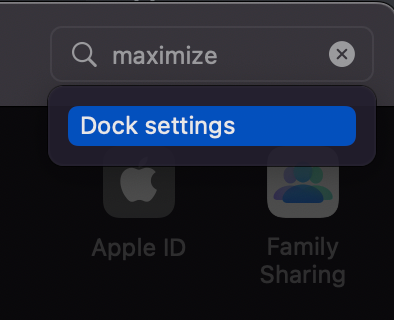
Where, as you can see, that just is not true:
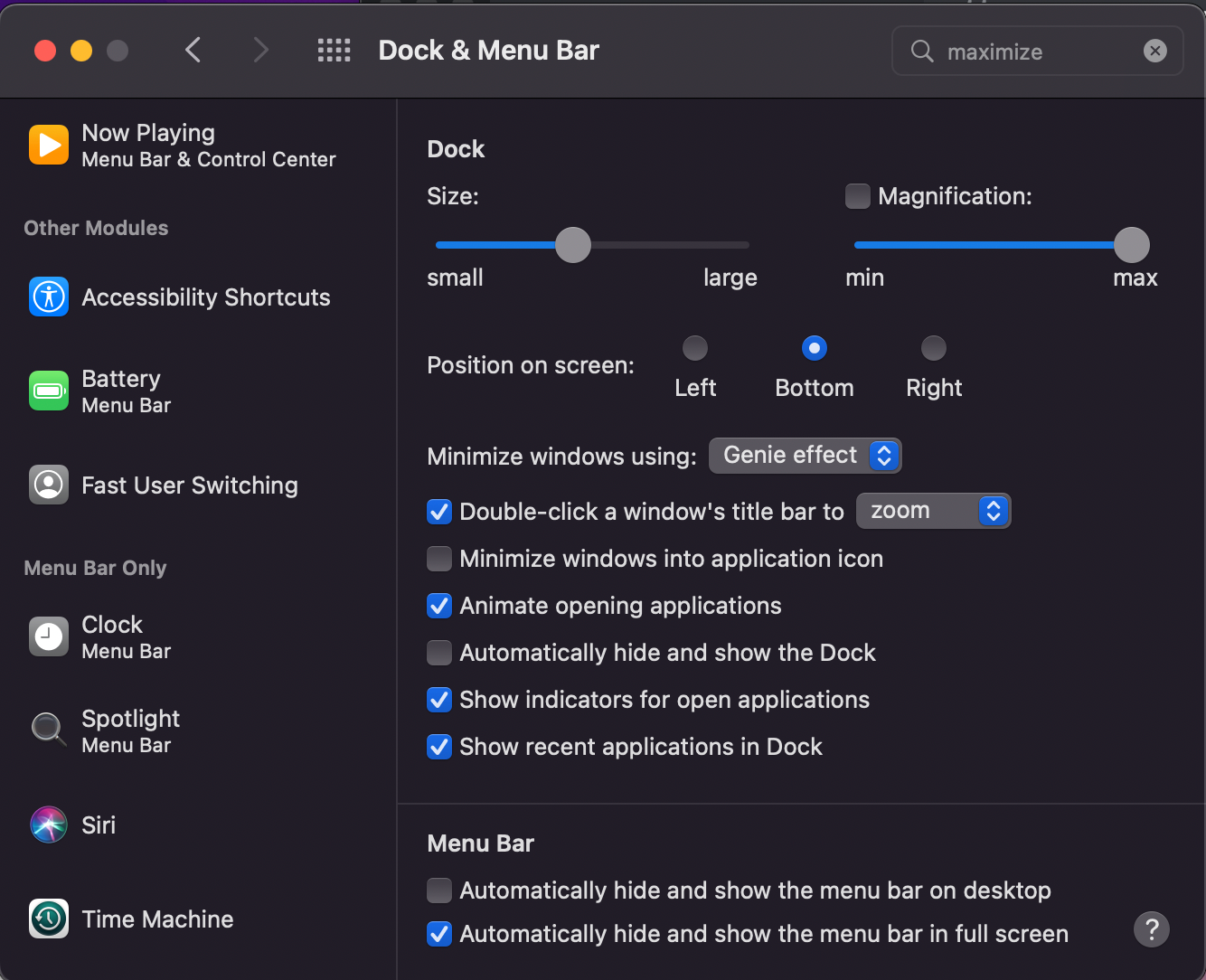
And that seems to be the end of that discussion. I can appreciate that multiple virtual desktops and "Split View" are supposed to be the alternatives, but I am going to struggle to use them if there are no keyboard bindings. Maybe things will be different when I am docked to multiple monitors - oh, no, they will be the same, because this device only supports one external monitor.
Why Can I Not Access my .Trash Directory from CLI?
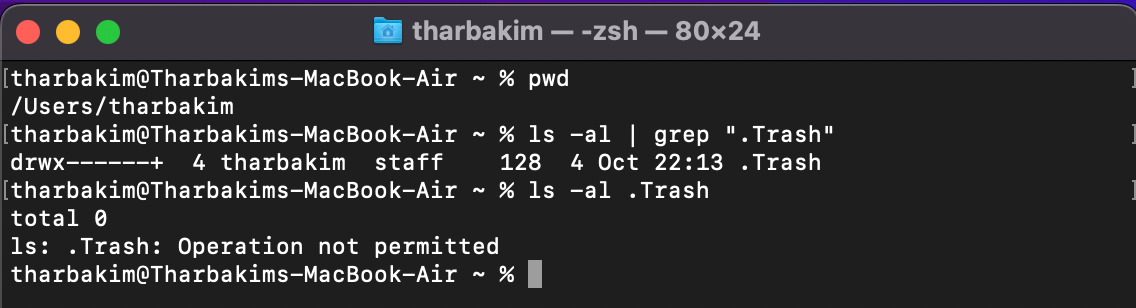
I have spent no time troubleshooting this because it has not functionally been a problem, but I stumbled across it by default and, what? Why?
That is some of my notes on the annoyances that have come up so far. Perhaps as I come across more they will get their own little articles or something, but this will either serve as a nice reminder of the struggles I first encountered when learning the MacOS environment, or serve as a reminder as to why I avoid it if things do not work out in the coming months.
All I know is I continue to picture this interaction in my head: